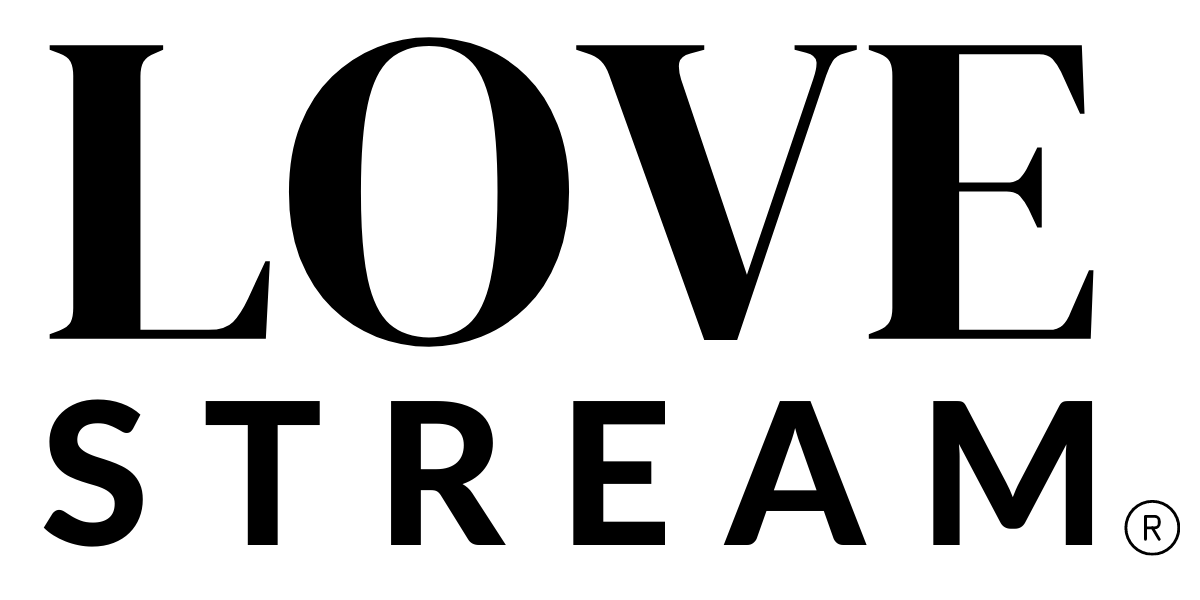Your Questions About Virtual Weddings, Answered
Have questions about how our virtual weddings work? We’re here to answer them! Below, we’re sharing a few of our most frequently asked questions, as well as a few you might not have thought of. If you have more questions, be sure to book a meeting with our team for a full demo.
How does it work?
On wedding day, you (or someone you choose) will set up the devices, click a link to connect to the streaming studio, and through the magic of the World Wide Web, the video shows on your wedding website for your virtual guests to watch live. Of course, there’s a little more to it than that, but that’s the gist!
How long does it last?
We’ve seen our wedding live streams last less than 10 minutes for those no-funny-business couples who just wanted an ultra-scaled back event. We’ve also had events that last over five hours.
That said, most live streams will last 45-60 minutes, give or take some time based on what events you’re choosing to include. You can always add more time to your stream if the base time won’t cut it!
What’s included?
When you book with LoveStream, you’ll receive (of course) your footage of your wedding as it aired. This is actually available to you via your wedding website immediately after the wedding, and we’ll email you a copy shortly after. You’ll also get access to your virtual guest book and live chat transcript.
Our Plus and Premium packages include live guest support and a day-of producer, as well!
How far in advance do I need to book?
We have a pretty great system here, and in a pinch, we can turn around a virtual wedding in a couple of days. That said, most of our couples book at least 30 days out and many reserve their dates well in advance, especially if they’re getting married on a popular date as we can only produce so many weddings in a day.
Who do I invite?
Everyone! Well, almost everyone. We’ll expand on that below. But because LoveStream offers unlimited guests, you can literally share your wedding URL on your social media and invite thousands of people. Or you can keep it personal and just invite those closest to you.
Who do I not invite?
Okay, you can technically invite whoever you want – so take this with a grain of salt. But you might want to reserve in-person spots for your most important people. If for some reason your closest loved ones can’t be there in-person, of course include them in the virtual element!
You might also want to avoid inviting mortal enemies or people you don’t know, just to ensure the group chat stays positive.
Can I include a registry?
Yes! Include whatever you want. Include a link to your registry, your Venmo name, anything you want. We can really customize your website to include all of the things that are important to you.
Have more questions? Book a meeting or use our chatbot!
Photo credit: Dani Nicole Photography